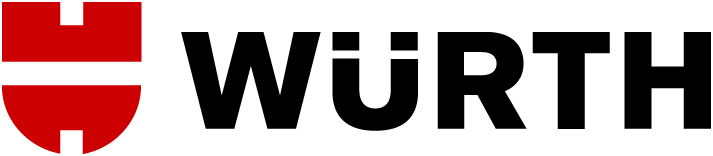Changing of the existing verify cellphone number
Step1: Login Wuerth Online shop, click"My account"

Step2 : Select "Login credentials" tab, click"Update" button

Step3 : Input your cellphone number and click the "Get verification code"

Step4:Please input 4 digit verification code you got on your cellphone, if you didn't get code, you can click the "Send the verification code again" button after 1 minitue

Step5 :Click the red "Save" button